This isn’t exhaustive, but it is a general guide for a range of components that are worth having in your “bits box” to do the projects listed on this site.
I’ve not listed the more specific shields or microcontroller boards I’ve used in individual projects. If you want a good feel for what is available, browse through the products from sites such as Adafruit or Sparkfun or the sites that are selling the Arduino boards themselves (see below).
Arduino
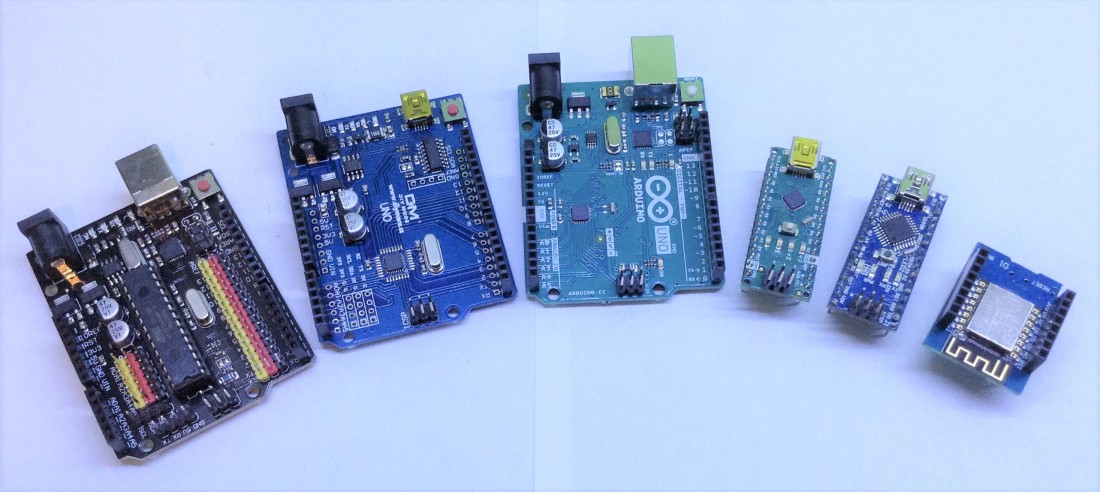
The Arduino Uno (Rev 3) is the main ingredient for almost all the projects here and are available from a whole range of suppliers. Some examples in the UK:
- https://shop.pimoroni.com/
- https://thepihut.com/
- https://hobbytronics.co.uk/
- https://coolcomponents.co.uk/
- As well as places like RS Components, Farnell and Mouser Electronics.
You can also get them on Amazon or ebay but you have to be wary of counterfeits that mimic all the Arduino branding but are low quality, cheap and don’t give anything back to the Arduino ecosystem, taking a “free ride” off the Arduino name.
There are also whole range of “clones” on ebay and elsewhere which are available relatively cheaply. Sometimes these are basic “Arduino compatible” boards that are basically just simple clones of the official boards. Sometimes they have variations from the official board that are really useful, like extra pins, pads or additional breakout points. These are quite useful if you want a large number – you can see some of the ones I use in the photo above. They are also usually cheap enough that it doesn’t matter if you solder one permanently into your project, something I’d never really want to do with an official board.
The basic board is the Arduino Uno Rev 3. There are other more feature rich Arduino boards available too, but the Uno’s are still pretty universal. Some of the projects use an Arduino Nano and occasionally a different board will appear – there is a Wemos D1 mini in the photo too.
If you don’t end up buying the official boards, then do drop by the Arduino home page and tip the creators that make this all possible.
Raspberry Pi Pico

The Raspberry Pi Pico is a great, cheap (less than £4), reasonably powerful microcontroller from the Raspberry Pi Foundation. It has Arduino IDE support but perhaps more interesting for someone just starting out with microcontrollers, it can be programmed in python using MicroPython or CircuitPython.
In the UK you can get them from the following suppliers (among others):
They are very well documented on the Raspberry Pi Foundation website here: https://www.raspberrypi.org/products/raspberry-pi-pico/
Solderless Breadboard
These are often available from the same supplier you bought your Arduino either separately or as part of an Arduino starter kit, and are regularly used to put together temporary circuits for experiments. There are a number of sizes available. The “full” variety will include “power rails” which can be quite useful, but I often use “mini” boards which fit nicely within the space of an Arduino shield.
The holes are connected up internally to allow components to make connections with each other, with each vertical row of five pins being electrically linked, leaving the board in two halves.
Jumper Wires
These are available in a range of places – search for “breadboard jumper wire”, “breadboard hookup wire” and similar. You can get “ribbons” in various lengths (10cm, 20cm, 30cm are typical) and individual cables with “headers” on. For breadboard connections, you’ll need male-to-male cables. For linking to modules with their own pin headers you’ll need male-to-female cables. You can also get reels of hookup wire or pre-cut wires that can be used for shorter links on your breadboard. If buying a reel, then I tend to use 0.6mm (22 AWG) single core, coloured insulation, “hookup” wire.
Proto, “perf” or strip board
If you want to go beyond solderless breadboard for something more permanent, then eventually you’ll need to solder and for that you’ll need some “strip board”. There are many variants available.
The Most basic (“perf” board or “proto” board) is just a series of holes and you make your own connections using wires or component legs. This can be pretty useful where there isn’t an obvious geometry to your circuit and you can bend component legs in the directions you want to link bits up.
Then there is “strip” board (used to be called “vero” board) that has copper strips running along its length. These are great when you want some automatic connectivity between holes, for example to hook-up a small 8 pin component or similar. Tracks are can be broken in key places using a small hand-held drill bit (google it) or sharp knife.
Finally there are stripboards with fancy collections of tracks. Some of these have natural breaks in them where dual inline packages can be put. Some of them mirror the arrangement in a solderless breadboard making the transitioning of a circuit from solderless to soldered breadboard pretty trivial.
Arduino Proto Shield
These aren’t essential but they are very useful for quick projects. There are a range of them available but I quite like the one shown above as a mini breadboard fits really neatly inside the pins.
This one is also pretty useful when you don’t want a breadboard but plan to soldering everything in place.

General Components
The following is a selection of components that are useful to have lying around:
- Resistors – variety of sizes. You can get “selection packs” pretty cheaply on ebay. Typical values used include low 100s (e.g. 100, 220), 10k, 20k, 1M.
- LEDs – again it is possible to get “variety packs” of LEDs, available in a range of colours – typically, I’d use red, green, yellow, white, blue.
- Potentiometers – there are a number of different potentiometers available – you can get PCB mounted ones, “trim pots”, common pots with solder tags, etc – in a range of values. Typically 10k is used for many of the projects here.
- Capacitors – again “variety packs” are available. For general use, simple ceramic capacitors with typical values of 150pF, 100nF will make an appearance. For the “output” side of audio applications it is common to find non-polarised aluminium capacitors of values such as 10uF.
You’ll get a good selection of the above components if you get an Arduino “starter kit”.
Other Odds and Ends
Some of the following are useful to have and required for many of the projects:
- Button switches – these are available in a whole range of formats and almost any type will do for the projects on this site. I’ve typically used small ones that fit onto breadboards and do not latch – so they only “switch” when you press them and release when you let go.
- Loudspeakers – in some cases the projects will drive a speaker directly. It isn’t very efficient but works well enough for experimenting. I’ve always tended to use small loudspeakers from old televisions, computers, stereos or headphones. 8Ω impedance speakers are great. Old headphones will typically be 30Ω or more which is fine. I’ve found that 4Ω speakers just lose too much as “noise” in the associated resistors to be worth using.
- Jacks and Sockets – it is useful to be able to plug in the “proper” jack for the thing you’re trying to do. For audio that might mean a 3.5mm or 6.5mm stereo jack sockets. For MIDI that means a 5-pin 180 degree DIN socket.
More Specific Items
The following will all find their way into projects at some point and most are reusable in a number of ways:
- Light dependent resistors.
- Opto-isolators.
- Diodes.
- Relay modules.
- Piezo sensors.
- LED matrix.
- Servo motors.
- Copper tape.
Tools and Equipment
You can get by with the minimum amount of tools and additional equipment, but there is no denying that some of the following will come in handy at some point.
Some basic tools you really shouldn’t do without:
- Simple multimeter. Useful for checking voltages, continuity, short circuits, measuring resistor values, and so on.
- Power supplies. Most of these projects will be powered from the Arduino which means either a 9-12V “barrel jack” connection or a USB power supply. As you start to get a few projects on the go its certainly worth having one of those multi-port USB power supplies to hand (and plenty of USB leads!). It will also save your computer USB ports from potentially harmful mistakes in circuits.
- Amplification. Some projects will hook up directly to loud speakers but at times it will be useful to be able to plug it into some proper amplification. Usual caveat applies – try to find a cheap, second hand, “sacrificial” amp. You don’t want to be putting an unknown, potentially harmful, signal into any equipment of value!
If you want to get a bit more fancy:
- Oscilloscope. Chances are you won’t be buying a dedicated piece of equipment for this, but you can go a long way with a cheap digital oscilloscope kit, especially for audio frequencies. Look out for the JYETech DSO138 for example which is available in kit form quite cheaply.
- Magnifying glass. When it comes to attempting to read the print on a small microcircuit or picking out resistor colours, this is very useful!
- Logic analyser. Again you probably won’t have a dedicated high-end piece of kit, but you can get a cheap USB logic analyzer that is supported by the “pulseview” applicaton for your PC for not very much money. When it comes to debugging things like serial protocols or PWM signals this can be really handy!
If you plan to solder:
- Temperature controlled soldering iron, wire sponge, solder, etc. I’ve not talked anywhere about how to solder – there are lots of soldering tutorials out there and I really don’t claim to be an expert!
- Wire cutters, pliers, wire strippers, and so on.
- “helping hands”, clamps, bulldog or crocodile clips for holding things in place while you’re trying to solder them.
And it hopefully goes without saying that if you are soldering then you need to make sure you have a suitable surface (that is nice and clutter free and won’t mind getting scorched) and you’ll need good ventilation or fume extraction.










