I’ve managed to get myself a Korg Volca Modular and have been having a bit of fun playing around with it. I’m not going to do a review or get into the detailed specifications – there are loads of reviews online. I’m more interested in its hacking potential!
There is a lot of information online in various videos or articles, but I don’t always seem to find some of them again once I’ve stumbled across them, so I’ve decided to put up a list of various things I’ve found here for future reference.
This page started out as a “Korg Volca Modular” set of bookmarks, but I’ve also picked up a Volca Keys and Volca FM2, so I’ll be adding extra information that relates to all of them too.

Warning! I strongly recommend using old or second hand equipment for your experiments. I am not responsible for any damage to expensive instruments!
If you are new to electronic music, see the Getting Started pages.
Volca: Additional Information
These are some general Volca range information sources:
- Synth Rise Volca Guide – very good!
Modular: Official Information and Tutorials
Main Korg link for documentation on the Volca Modular:
- Volca Modular Main Product Page on Korg – Introductory video and some sample patches.
- Korg Volca Modular Downloads – Manuals, firmware, cheat sheets, patch chart, etc.
- Five part ‘Getting Started’ tutorial videos.
- Tony Horgan’s Volca Modular three part masterclass.
A note on the Volca firmware. There is a firmware update for earlier models that supports calibration of the CV input.
Note that with mine, when I followed the “get version number” procedure (power on with REC held) I didn’t quite get the exact LED response as detailed in the installation notes. The notes appear to suggest that the firmware version is indicated by alternating between the “micro-tuning / 9” LED and one of the other numbers – so “Clear / 4” flashes for v1.04; “Down / 5” flashes for v1.05; and apparently “Act.Step / 8” should flash for v1.08 – which is the latest at the time of writing to download.
For my, “Long / 10” is flashing, so I’m wondering if there is an even later version installed in newer units that hasn’t hit the web… I also get 6 of the knob LEDs lit up and Act.Step/Play is flashing too… If you know what that means, do let me know.
I’m assuming mine is fully up to date at this point, so having been through the firmware update procedure.
Modular: Non-official Volca Information
Here are some links to various guides and tutorials that I don’t think are official Korg, but still are really useful!
- Tony Horgan (again) – Volca Tips Playlist.
- Tony Horgan’s Volca Modular Expert Guide Patches.
- Korg Volca Modular as an Audio Processor.
I note that Tony Horgan has a book out too “Korg Volca Modular – The Expert Guide” which looks like it might be worth looking into.
Modular: Hacking
Here are some DIY resources that have looked in detail at the CV/Gate input, the potential for MIDI expansion, and how to link into the internal patch wires too.
- AudioWanderer: Things to do with the Volca Modular.
- Adding Additional Capabilities to my Korg Volca Modular (four part series).
- Syntherjack: Korg Volca Modular and Arduino.
- sensai7: Volca Modular MIDI.
- Syntherjack: The REAL Volca Modular Specs.
- Syntherjack: Volca Modular Expander Thing.
- Abominable Music: Korg Volca Modular as an audio processor?
- Chris Lody: How To Expand Bastl Kastle & Volca Modular Using A Breadboard.
- Korg Volca Hack Points and Videos (for Keys, Beats and Bass, but also useful).
Modular: MIDI Hack
One thing that is particularly interesting is that there appear to be test pads and unpopulated header connections on the PCB for MIDI IN and OUT. From what I’ve seen, these must be 3V3 level UART RX/TX links, so an actual 3V3 compatible MIDI circuit is required to use them.
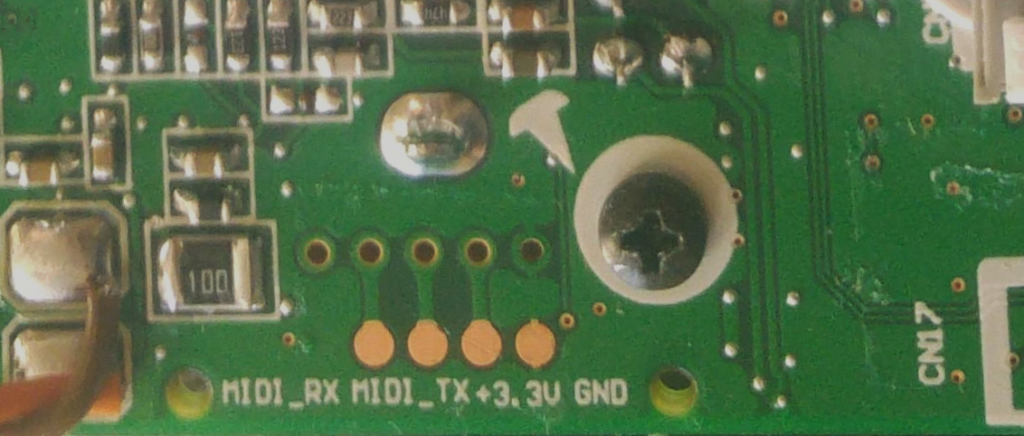
There is a kit available on ebay that uses spring-loaded header pins for a “solderless” fitting to the PCB, and sensai7’s repository listed above shows how to solder on a MIDI IN circuit based on a 6N139 optoisolator.
Modular: CV/Gate Signals
The Volca Modular also has a CV/Gate input via a 3.5mm stereo TRS jack socket, which apparently has the following spec:
- Left (Tip): Audio or Gate signal: “clipped to +/-5V and scaled down to +/- 3.3V”.
- Right (Ring): CV: “1V/octave signal (0 – +6V)”.
It is also possible to use a mono jack, in which case the same signal is sent to both channels.

I have to say it took me longer than it should have done to realise that symbol in the bottom left is a music note, symbolising a pitch output…
Somewhat bizarrely, in the “Volca as an Audio Processor” video linked previously, a (presumably) stereo signal is fed into the CV IN and routed through the synth using patch cables…
There are also 5V SYNC IN/OUT jacks too (see below for more details).
One thing a number of hacks talk about is the fact that there is no ground signal out of the Volca. But it is available on the GND connections of the CV and SYNC jacks. And apparently on the screws holding the front panel!?
Modular: Reinforcing the Basics
As a reminder to self, here are a couple of things I’ve found out whilst watching some of the above, which I’ve since realised were documented “out of the box” on the “Basic Patches card” but I just hadn’t spotted or read properly.
- Modulator as a 2nd VCO. Both oscillators can be brought out by adding a patch cable from the modulator’s source output to the second LPGs, which can be triggered off the AHD function.
- LFO Modulation: By linking up the output pulse of the rise-fall second function back to its input, the +ve output can be used as a LFO/periodic control signal for a whole variety of other functions.
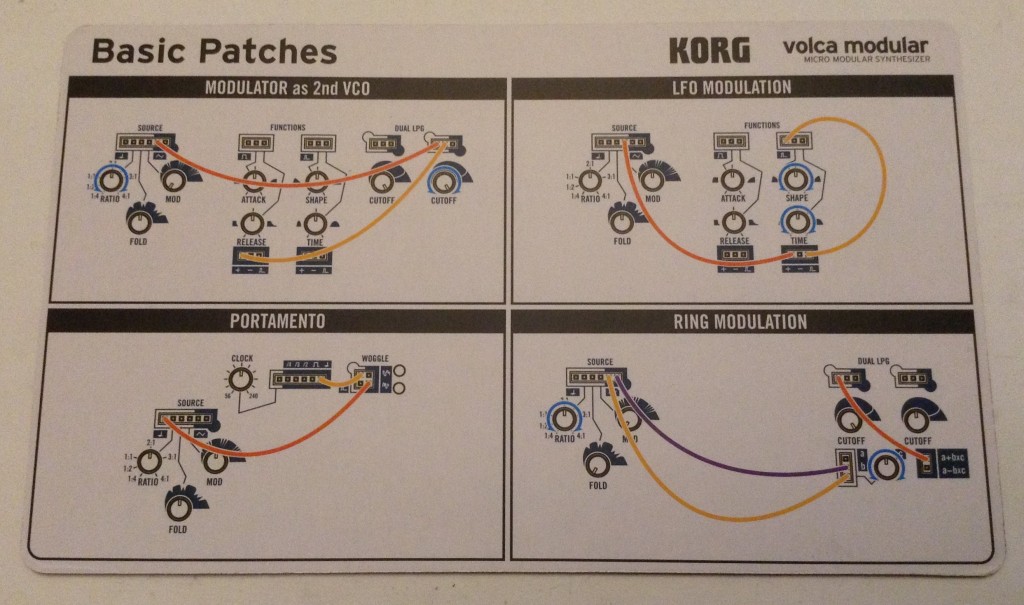
Other notes as “reminders to self” (that will almost certainly grow over time):
- When the sequencer isn’t running the “pitch” output of the clock is the pitch of the current playing note.
- Don’t forget the default internal connections.
- When there is an “audio input” indicator on the panel, that is just for the one connection – any others are typically gates or control signals.
Volca: Sync Signals
The Volca sync signal is apparently a 5V, 15mS pulse. There are a lot of details about how sync works in the following links:
- https://www.midimonster.de/wsb/pages/knowhow/korgsync.php
- https://www.arduinoslovakia.eu/blog/2021/1/korg-volca-signal-sync-out?lang=en
By default they act on a rising edge, but many of the Volcas have a global setting to change this is required.
I’ve found that when generating an external pulse from an Arduino, sometimes the falling edge triggered sync is more reliable. I initially thought reliability problems might be because I tend to use a 10mS pulse rather than the specified 15mS, but in practice I’ve found that using 15mS or 10mS doesn’t seem to make any difference.
But using a falling edge Sync IN makes a significant difference. Of course if connecting Volcas together then they all will require the same Sync IN and OUT setting.
To change this setting (at least on the Keys, Modular and FM2) for the Sync IN requires setting global parameter 4 – i.e. power up with FUNC held, then select key 4 – the LED is lit when in falling edge mode; and unlit when in rising edge mode, which is the default. Select REC to store the chosen setting.
To change the setting for Sync OUT, it is global parameter 3 and again lit means falling edge mode and unlit (the default) means rising edge.
One quirk is that the resolution of the sync signal is “once every two steps”. This means that one sync pulse corresponds to two steps of the sequencer. Usually the sequencer is running at 4 steps per “tempo note”, but the number of steps can usually be changed by selecting a tempo of 1/2 or 1/4 on Volcas that support it (the default is 1/1).
This means that if you want a single external sync pulse to match a single step, then the tempo setting of 1/2 should be used.
Alternatively, some Volcas (my Modular and FM2 for example) have a global setting option for “Sync input/output unit” which can be changed from the default “once every two steps” to “once every step”.
Volca: Cheap Cases
Whilst browsing around I found some cheap cases that looked particularly Volca-sized. They are apparently designed for external hard drives and available on a cheap, foreign marketplace of your choice.


Mine were called “3.5 Inch External hard drive Bag Case Pack electronic product/ Headset Wireless Keyboard tablet/MINI PC” which sounds pretty generic to me! But they are only around £4 each which I thought was pretty good.
I used the following:
- “M” ones which have external dimensions of 225 x 175 x 67 mm and internal dimensions of 210 x 160 x 55 mm.
- “L” ones which have external dimensions 320 xx 220 x 65 mm and internal dimensions of 310 x 210 x 55 mm.
They come with push-out foam inserts that are pre-shaped for (presumably) a hard disk caddy and maybe power supply, but suitable application of a sharp knife or razer blade prior to pushing the cutouts out means it is possible to have a nice Volca-sized and shaped rectangle instead.
Shown below, you can see the cutout for the smaller case.


And again now for the larger case which already has a large cutout that pretty much will do the job. I just mirrored the shape of that existing cutout in the other half leaving a slim section of foam between the two.



They aren’t perfect, and with a custom insert they could probably be a lot neater fit, but they aren’t too bad. There is a handy mess in the lid for cables and things too.
They won’t take any significant knocks, but they are a lot better than just bundling Volcas with no case into a bag!
Volca: Cheap Mixers
I have a couple of cheap mixers from an overseas marketplace branded DOUK “Little Bear Audio”. I’ve model “MX5” and “MC5-BX”. These are small, USB-C powered, four-way mixers. The MX5 has either STD or 3.5mm stereo inputs and either STD or 3.5mm stereo out; the MC5-BX has 3.5mm stereo inputs/output only. These seem to be available for around £30-£40 depending on where you look.


The MX5 is active only so always requires power, but the MC5-BX has a passive mode for unpowered use. There is also a “MC5” (see douk audio) which is completely passive and without a fully enclosed case for an even simpler (though not a lot cheaper than the MC5-BX tbh) option.
I’ve not used either of them for any serious use, but for small units to stick in a bag alongside the Volcas for messing around they seem pretty good for the money.
And weirdly, when sync’d together, the first factory preset sequence of a Volca Modular, Volca Keys and Volca FM2 actually sound quite good together…
Volca: Power
The Volcas can be powered via 6xAA batteries or a 9V DC power supply.
The power jack is a centre-positive, 1.7mm x 4.8mm barrel jack. I’ve used jacks with a 10mm plug like the following:
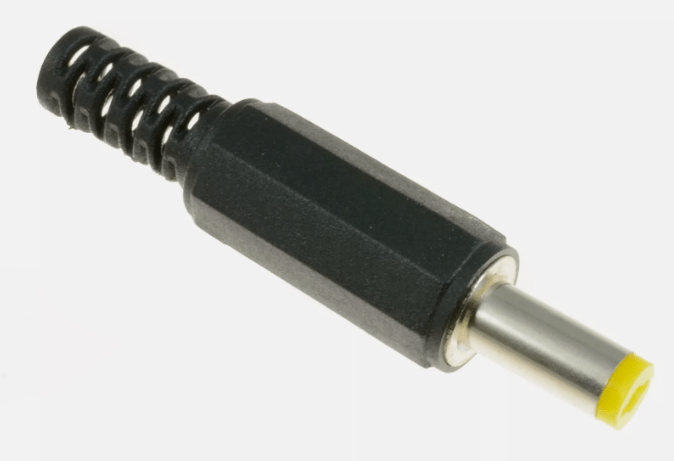
Or a 5.5×2.1mm to 4.8×1.7mm converter like the following:

Hopefully it goes without saying that it is important that the polarity of the jack/wiring is double checked!
Closing Thoughts
People seem to be a little “hot or cold” over these mini synths, but I have to say that so far I think I’m with most of the people in the above videos – I think it’s great. In particular for me, I do like the idea that I’ll be able to tinker around with them electronically too.
What would be really interesting is if I can find some ways to integrated my Volca Modular with my Educational DIY Synth Thing so I might do a bit of reading up around how I might go about doing that.
Kevin